A Facebook Chatbot is a super strategy for attracting high-quality leads. This manual will guide you on how to leverage the benefits of existing messaging by setting up a Messenger bot.
Step 1
First and foremost, think about what leads can bring you. For example, you can offer some freebies/discounts to all Facebook users who comment on your post with a giveaway or provide them with access to websites or pages.
Step 2
Register at https://chatfuel.com/ using your Facebook account. Create a new bot, go to the CONFIGURE tab. Here you can connect the bot to the Facebook public page you want.
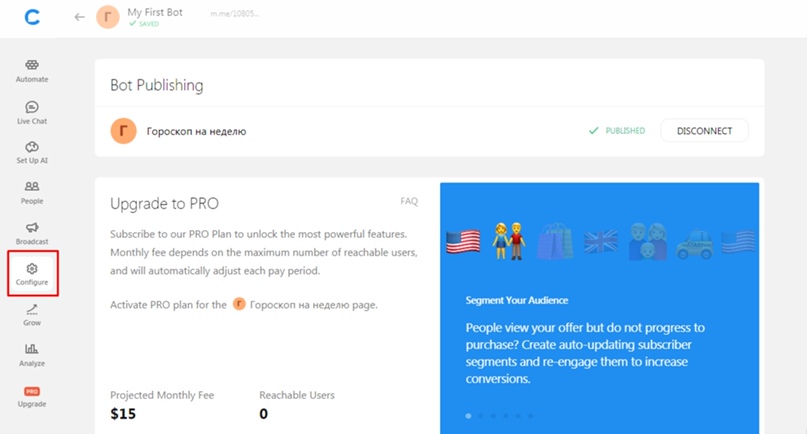
(On the page, you should have admin rights)
Step 3
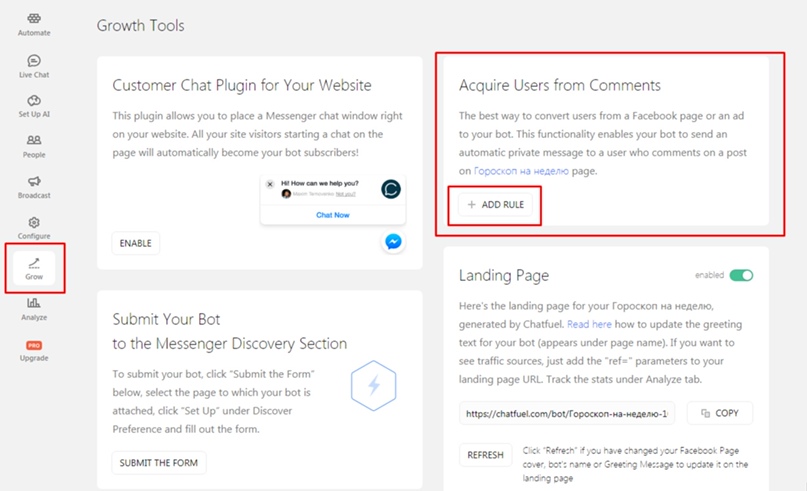
Once you’ve connected the chatbot to your page, go to the GROW tab. Click ADD RULE in the “Acquire users from comments” module. For now, leave all the default parameters because you will need to get the URL of your specific post after it’s published on your page.
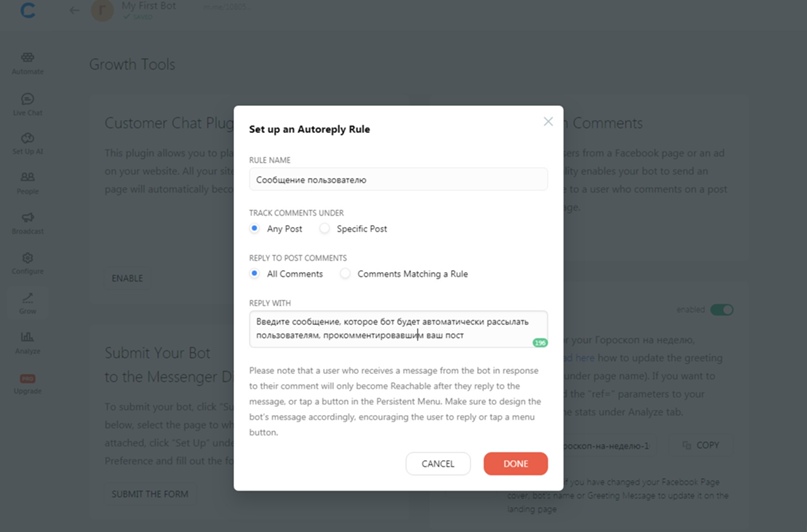
(Important: You can choose “Comments matching a rule” to have the bot respond only if the user leaves a comment with specific keywords. However, we recommend selecting “All comments” to not miss any leads in case someone leaves comments with grammatical errors.)
In the “REPLY WITH” box, enter the very first message that the bot will respond with to a user’s comment.
Step 4
It’s very important in the “REPLY WITH” box to ask users to enter the keyword again (it can be a new one or the same). This is because Facebook requires confirmation of the request. We need to instruct our bot how to respond to users who enter the keyword.
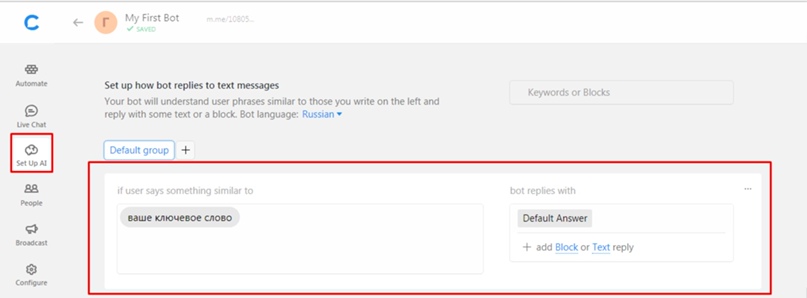
Go to the SET UP tab, click on ADD AI RULE. In the left field, enter your keyword again, and in the right field, change the tab from TEXT to BLOCK and create a new block.
Now, the conversion funnel works for your users.
Step 5
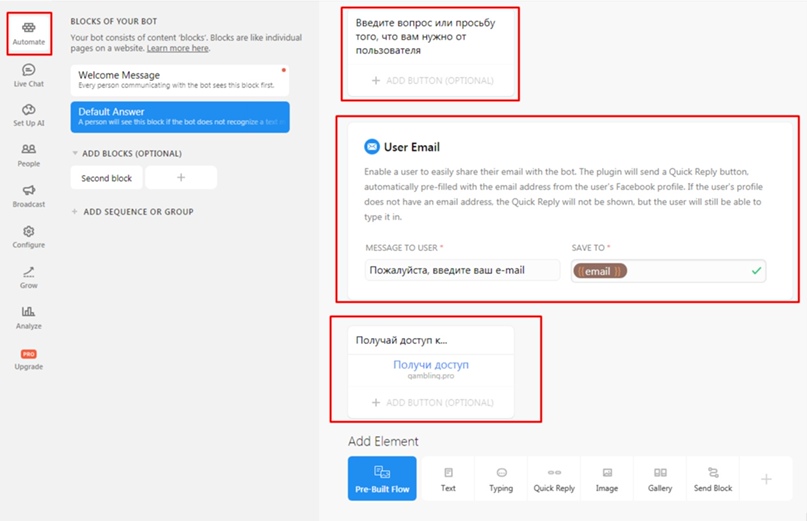
Go back to the AUTOMATE tab, find the new block you just created. In this case, we’ve created a basic conversion funnel. Ask the user for their email address, and once the user confirms it, send them a promo code for a freebie/discount, in our case, access to a specific page.
Step 6 (Optional)
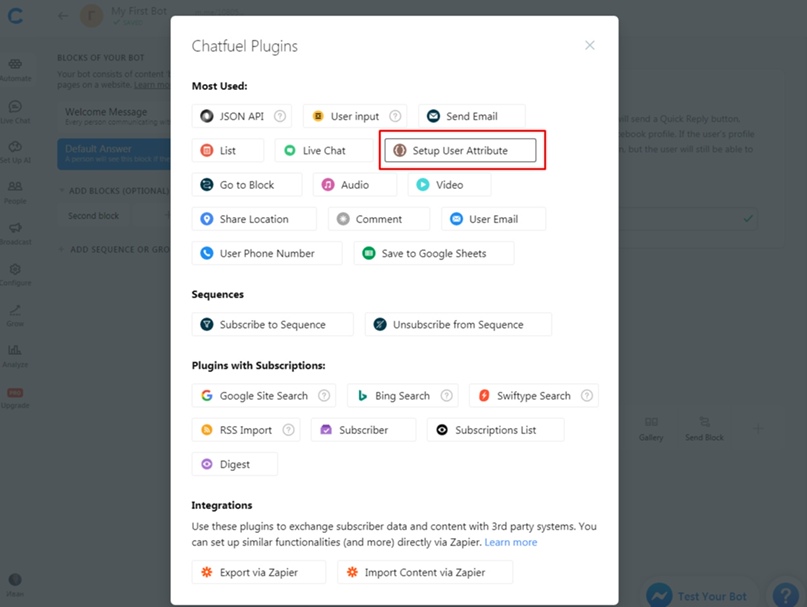
Set up recurring trigger messages for users. For example, if a user doesn’t complete the funnel and doesn’t receive their coupon, meaning they haven’t confirmed their email, send them a reminder message after some time.
Step 7
Test it! Log into Facebook and go through all the actions that your user should take from start to finish.
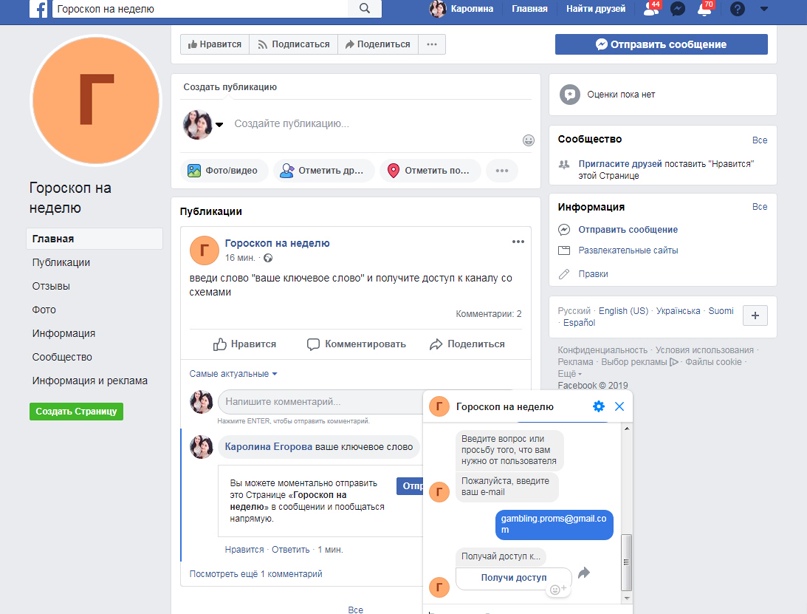
(Important! Make sure you are logged in with your personal account, not your public page)
Conclusion
In general, this is all you need to have a chatbot bring you leads. Using bots on Facebook is a quite effective approach that will help you stay ahead in the aggressive and highly competitive Facebook marketing environment. Follow GamblingPro’s blog to not miss out on the next interesting articles and guides!















