1. To start sending traffic to the application, you need to select an offer. You can always find out about the offers with the best conversion at your personal manager @GamblingproDmitry or @GamblingproKirill, or @Gamblingpro_Max.
2. After choosing an offer, you need to create a streaming link on which your traffic will go.
You need:
2.1. Add a site in the Sites section of the account webmaster’s Gamblingpro.
Enter the name of the site -> Enter the URL -> Select the type -> Click the “Add” button.
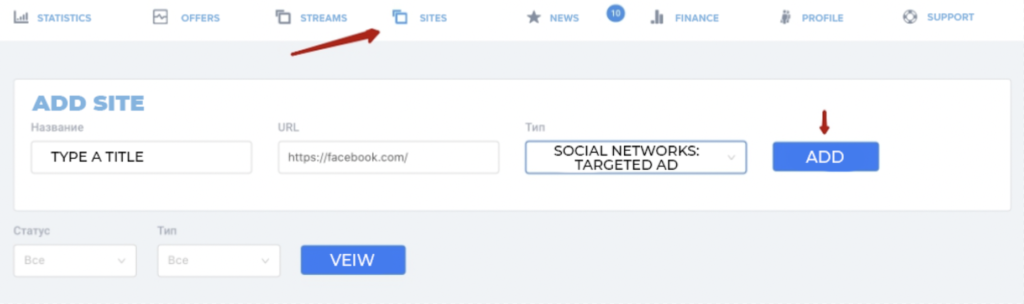
When adding a site, you can specify any URL.
2.2. Go to the offer and create a streaming link:
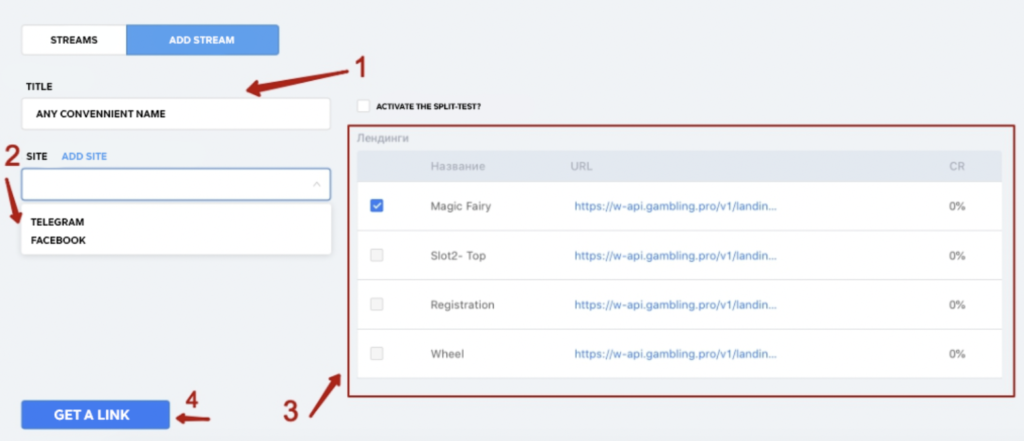
3. To start advertising, you need to share advertising accounts for the application, get a deep link or naming, depending on the application. To do this, you need to go to our bot https://t.me/GamblingProTGB_bot . Bot initial menu:
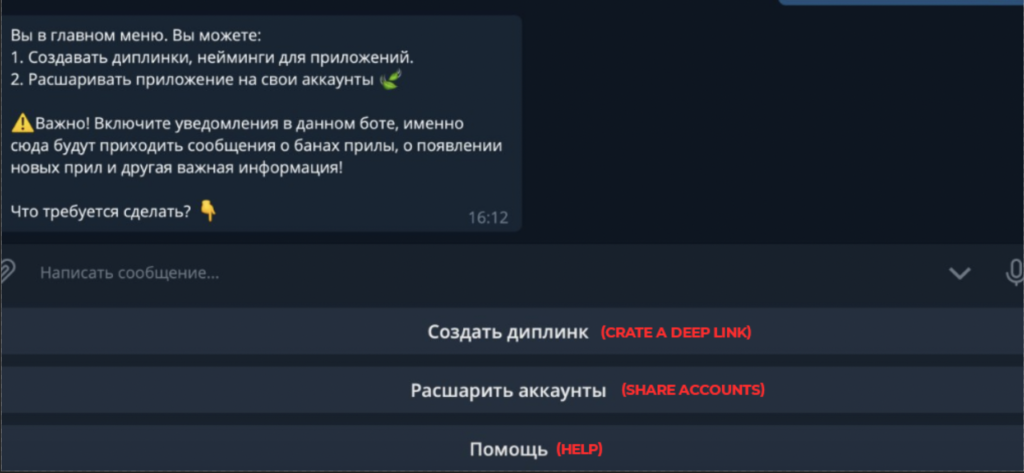
Please note that Gamblingpro has two ways to send traffic to mobile applications – by deep link and by naming.
Consider the application BestLauncher. Traffic goes according to the naming of the Facebook Advertising Campaign:
3.1. It is necessary to share accounts on the mobile application BestLauncher. Click “Share accounts”.
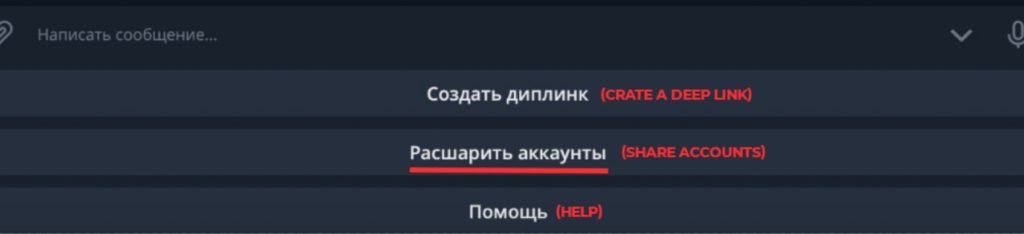
3.1.2 You need to share your advertising accounts in the bot. Click on the “Share accounts” button in the bot, select the BF application and follow the bot’s instructions.
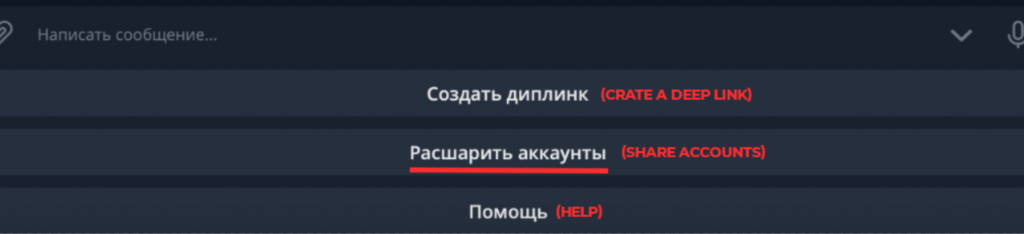
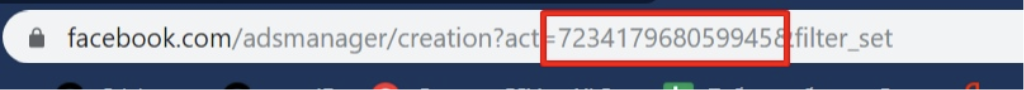
3.2. Next, select the mobile application BestLauncher, which needs to be shared
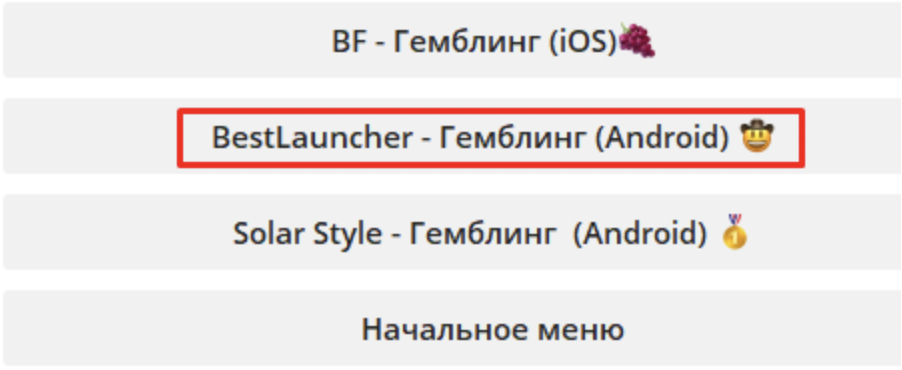
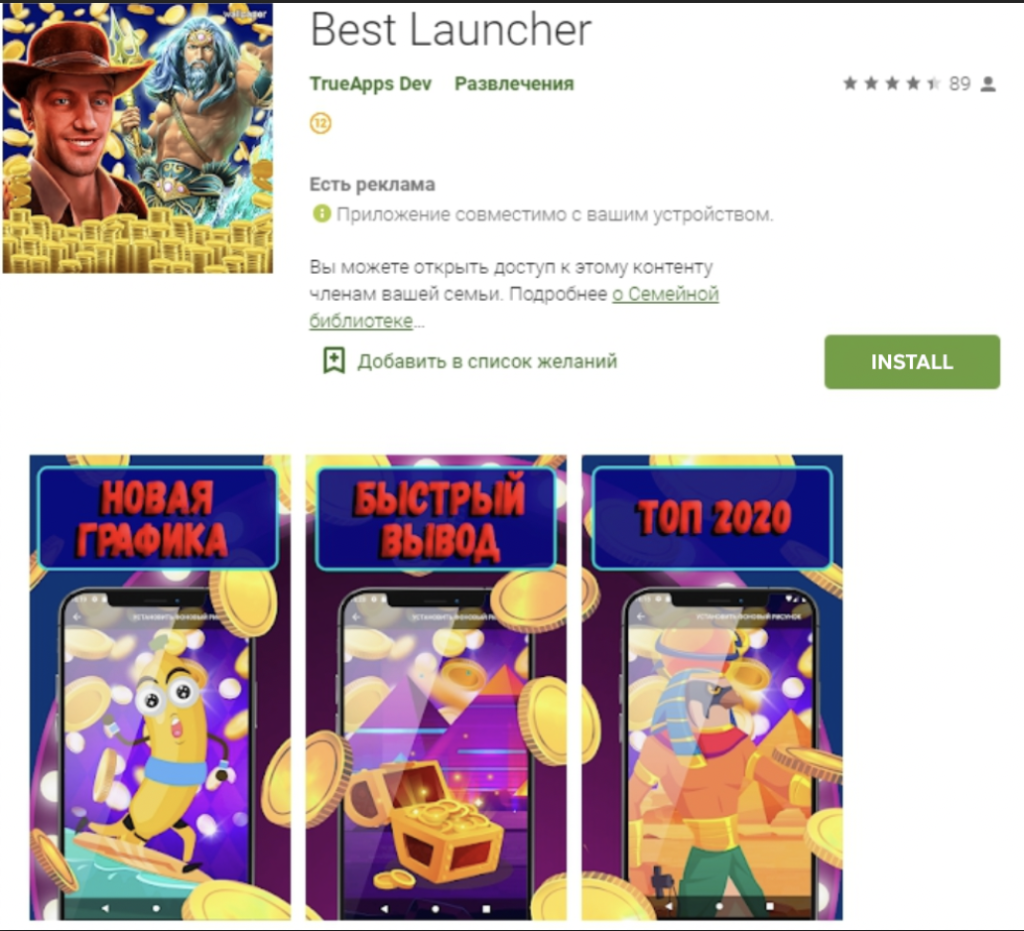
3.3. Next, we send to the bot according to the instructions for the ID of our ad accounts.
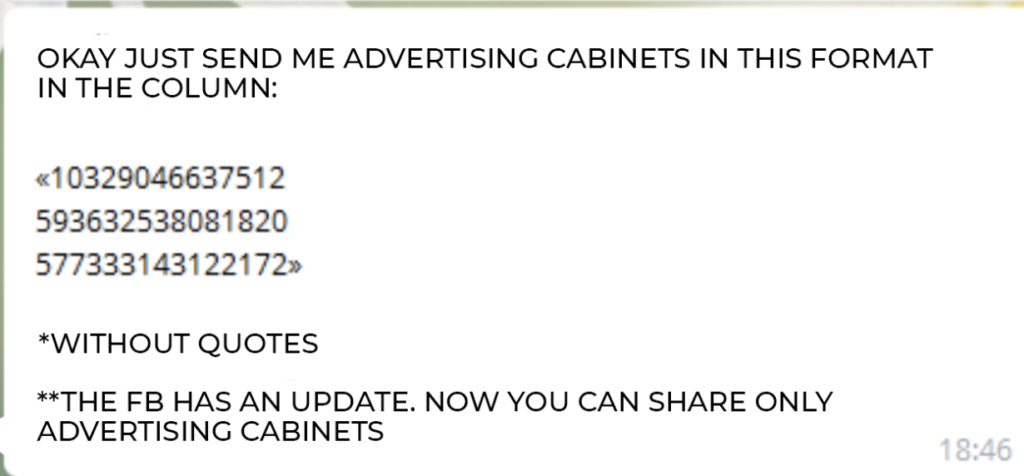
3.4. We are waiting for notification from the bot that it has shared the accounts. Go to the “Start Menu” and click “Create Deep Link”:
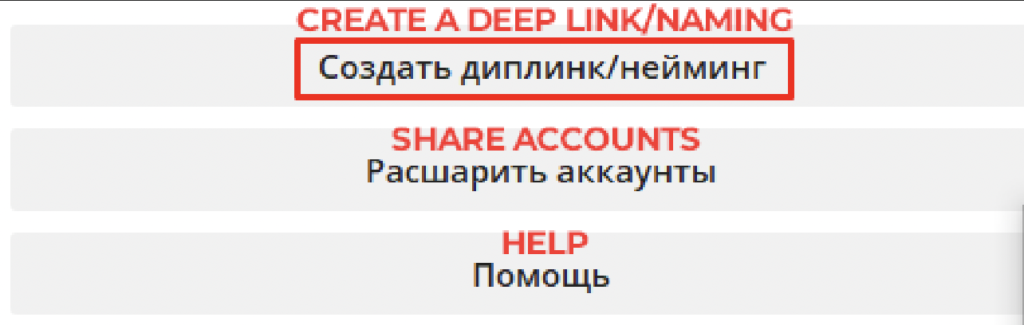
3.5. After clicking, the bot displays a message
To create a deep link, simply send a stream link in the following format:
http://l.gambling.pro/a6c233588dZeRk16Bqzd4
You need to send the bot YOUR streaming link that you generated earlier.
Consider the BF application, the traffic goes through the deep link.
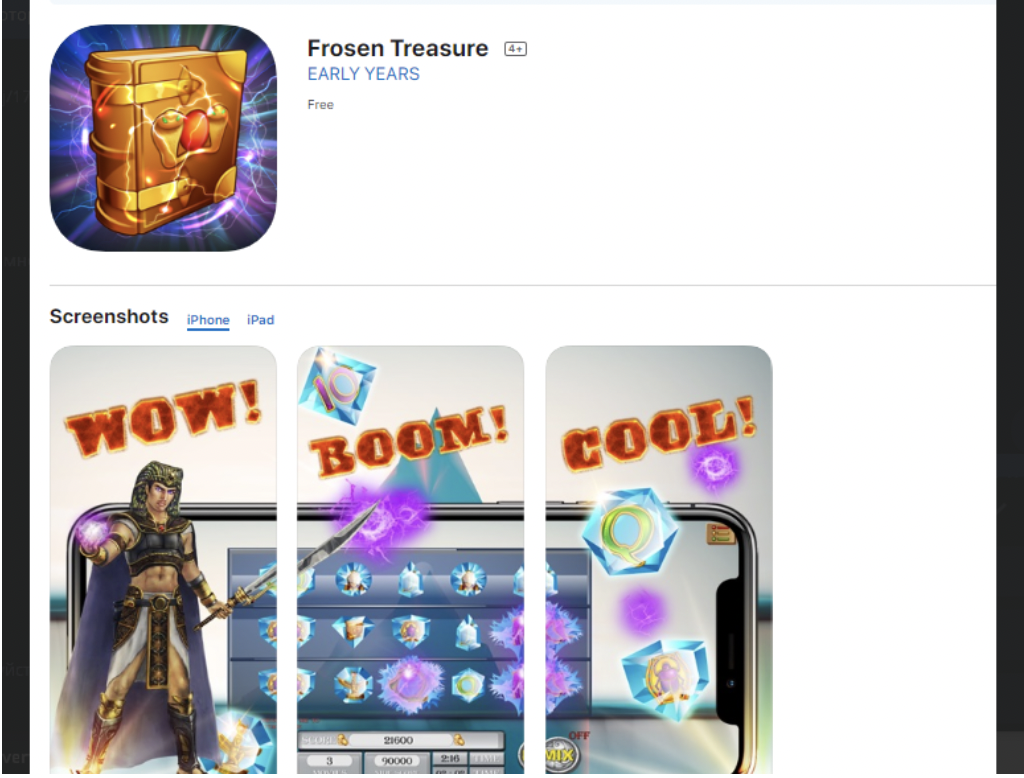
To run ads on the BF application, you need to:
1) Share your ad accounts in the bot. Click on the “Share accounts” button in the bot, select the BF application and follow the bot’s instructions.
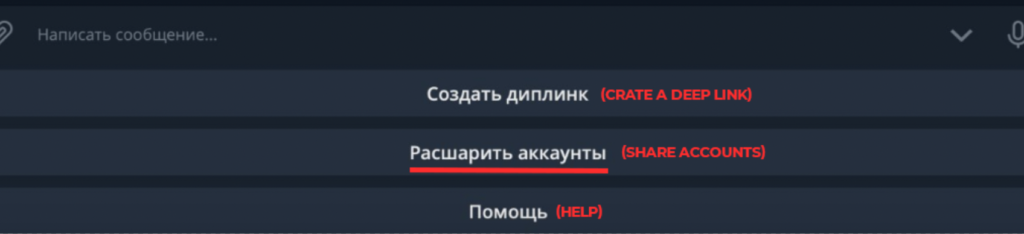
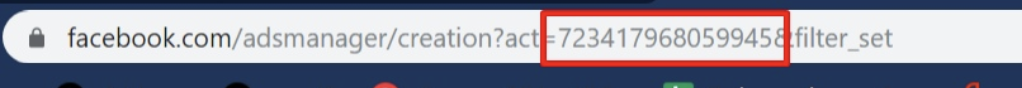
After that, the application will appear here:
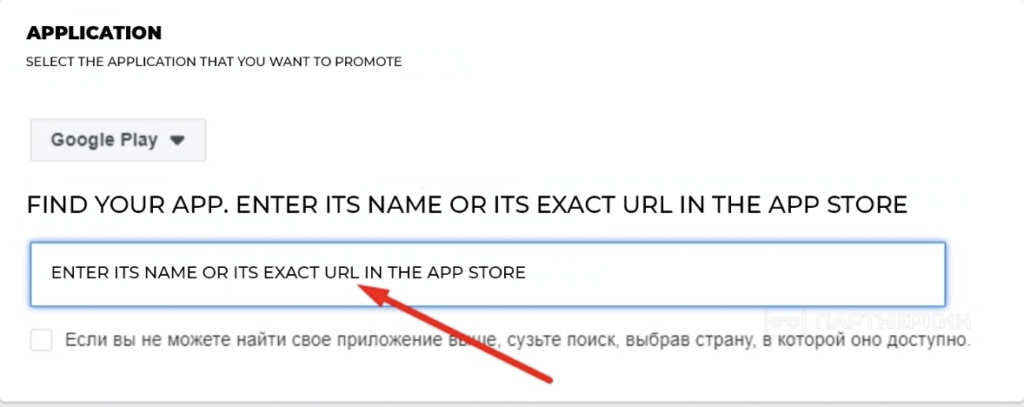
2) Next, create a deep link through the bot. With its help, we will understand who the traffic is coming from. To do this, in the bot, click on the “Create deep link” button, select the BF application and send it the stream link that you made earlier (item 2).
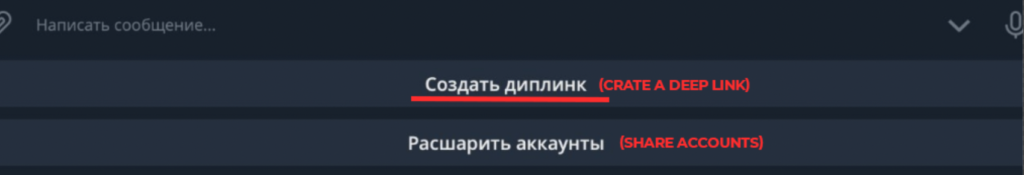
In response, the bot will create a deep link for you, insert it into the stream’s deferred deep link.
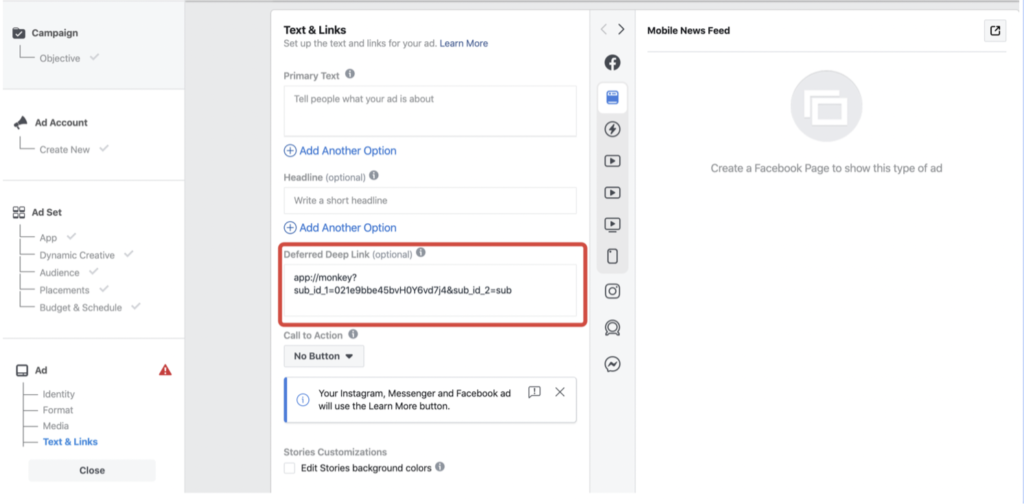
At the end of the deep link, the sub part is responsible for subid1. This value will be used to track statistics in the affiliate program. You can change this part for your convenience for advertising sets. Only Latin letters and numbers can be used. There should be no spaces or punctuation marks.
Ready!
To send traffic with optimization for registration or deposit, you need to:
1. Put a postback link in your account in the affiliate program stream – https://trackerlab.org/6a0cce3/postback?payout={income}&status={action}&subid={pid}¤cy=usd&lead_status=reg&sale_status=first_dep&from=Gambling.pro
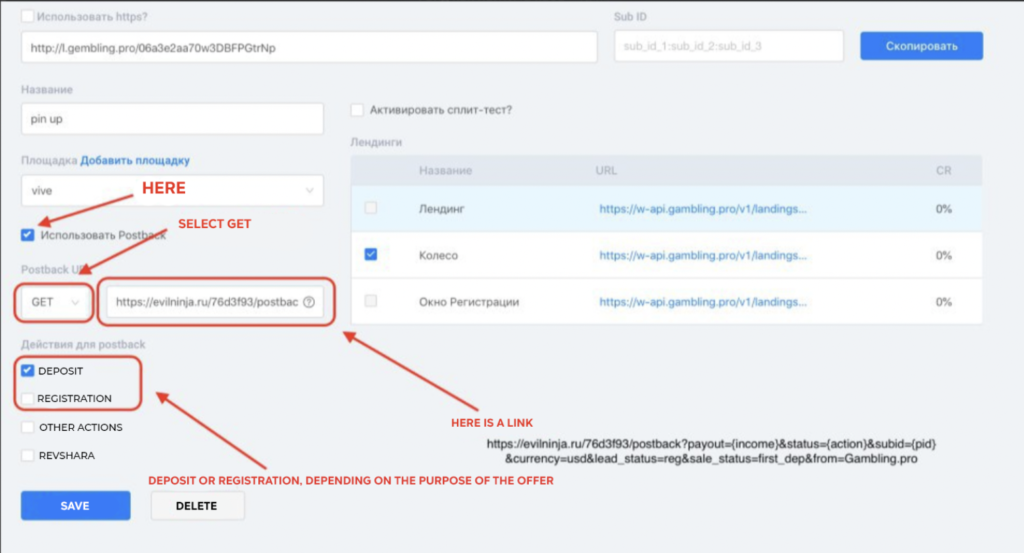
2. Set up a company with optimization for registration or Facebook deposit. When sending traffic, we choose a deposit or registration, depending on the purpose.
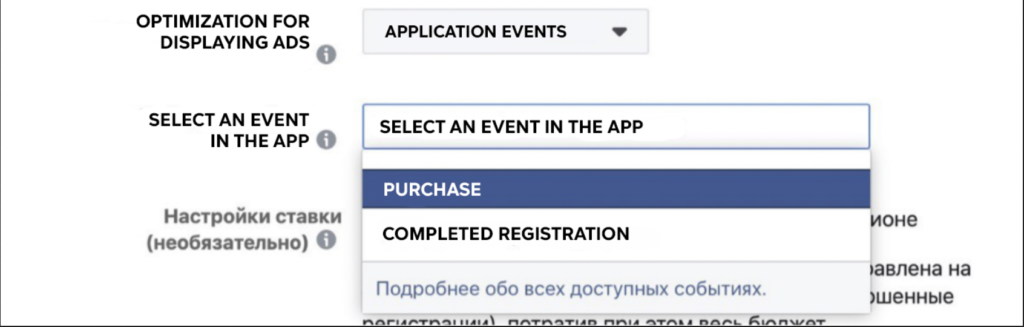
Ready!
In order to monitor your statistics, you must specify the SUB1 filter in the statistics section.
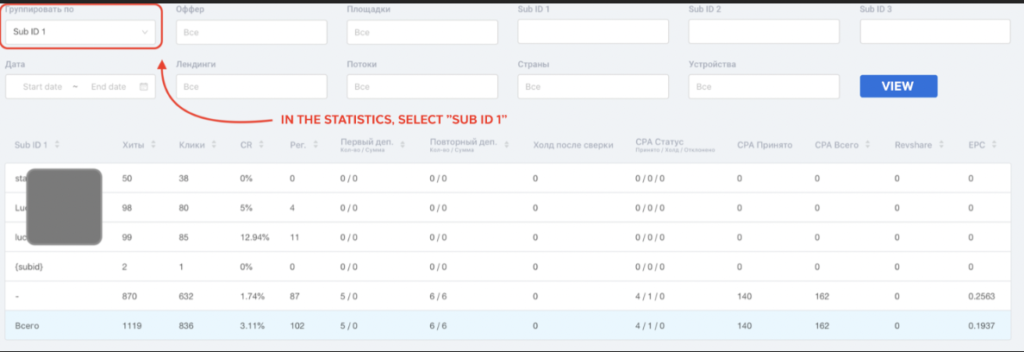
And remember, if after 5 installations you do not see clicks in the affiliate program, then you need to stop the advertising campaign!















