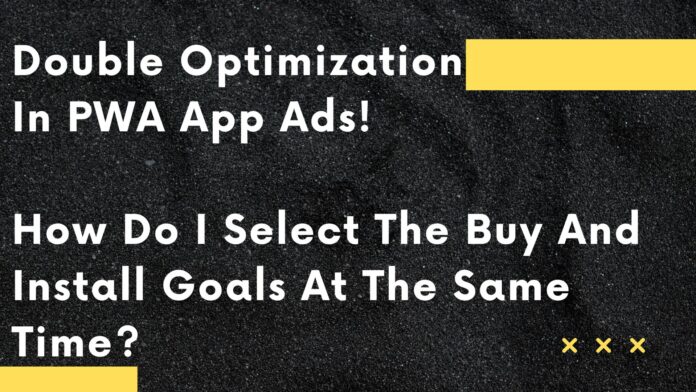Hey! I want to tell you the good news, namely that it is possible to run ads with Buy + Install optimization in PWA Applications! I am Maxim Budarin @gamblingpromax.
Let’s talk about how we send traffic to the PWA now, and compare with what it will be if we work with the Buy + Install optimization. We’ll figure out why this is a great idea!
Right now, all traffic to PWA Apps is launched with Optimized for Purchase, as Facebook suggests.
For more information on how to launch PWA applications:
We use what Facebook has to offer. We run ads per pixel, but we don’t place its code anywhere. We use the Buy goal, but events are not sent to the ad account and ads are not optimized.
We ask Facebook to select an audience that buys, and it matches it. This is also a good option because there are so many ad campaigns running on Facebook. He understands who is shopping, but without further optimization. Statistics:
Advertising campaign has been launched. Users register and replenish deposits. They will never return to Facebook, since we do not use the pixel code.
Part 2. How will this work with Buy + Install optimization? Why is this cool?
We were able to make it so that purchases were returned to Facebook, but at the same time, data on app installs would be transferred to the Purchases column.
That is, in addition to the original goal of Facebook, your campaign will be optimized additionally for users who have installed the PWA application. These are users who are interested in online casinos! 🔥
And then everything is like a regular pixel: the more events, the better Facebook understands which users are your target audience. He shows ads to them, this makes ads more effective, and more income! 🤑
PS. I will immediately answer a logical question. How to work with optimization for a deposit?
If you run ads with Business Manager, then this is possible. Write to your personal manager and he will help you.
If you run ads from a personal account, then things are not so simple. Making it so that Facebook does not ban accounts is a difficult task, but we are working on it. 🙂
90% of people run ads from personal accounts. Among them is the team that shared their successful case with us: https://clck.ru/XVqHT
Optimization “Purchase + Installation” is a real boost to profit!
How do I activate it?
It’s simple. As usual, we get a closed link to the PWA application in the bot, but at the end of the link we add the construction:
& utm_muidem = 373229557686236
373229557686236Pixel -ID (ID is specified for your pixel, this is an example).
The standard link looks like this:
utm_medium= {{{placement} }&utm_campaign=In order to work with the “Buy + Install” optimization, we simply add the construction:
Now you know how to activate “Buy + Install” optimization and increase your income with it! Good luck! 🚀