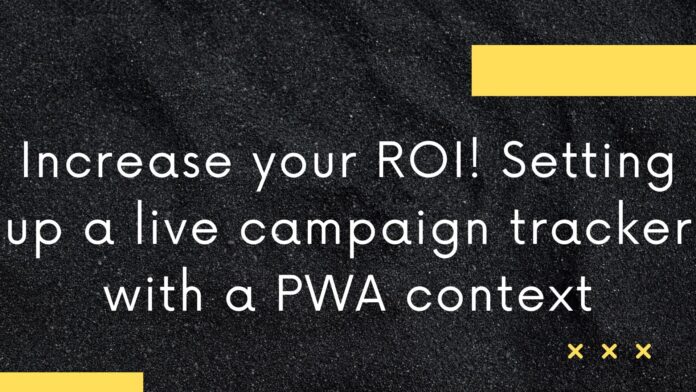Hello everyone!
Today, using the Keitaro tracker campaign as an example, we’ll set up our flows for funneling from contextual advertising to PWA. Let’s get started 🙂
First off, it’s worth noting that when using a different tracker, the filter settings remain the same. The only difference might be the filter values, but the principle stays the same.
We get two flow links on the offer page.
So, we need two flow links, which can be obtained on the offer page in our affiliate program: one link for the PWA flow, the other for the general flow. It’s important to add the “PWA” label to the name of the PWA flow — this is necessary for our analytics.
Create a PWA link in the bot.
Now, we need to get a PWA link. For this, we go to our cloaking bot @GamblingPro_Cloaking_bot and press the “Cloak PWA application🔥” button. Next, if your application is not in the list, send the bot the password provided by your manager. Once the application appears, create the link and move on.
Send the created PWA link to your manager.
As soon as you create the link in the bot, send it to your manager in chat and ask them to disable cloaking on it, as your own cloaking is used for funneling from contextual advertising.
Go to Keitaro.
Then take this PWA link and the second partners network flow link, which is not for PWA, and go to the tracker. Create a campaign, add two flows.
Suppose we got such a link in the bot:
https://conn111ectionfishred.xyz?utm_domain=connectionfishred.xyz&utm_source={{site_source_name}}&utm_medium={{placement}}&utm_campaign=klopwags_57abd681b819t6d8Ff9Z8_sub
To ensure all registrations and deposits are tracked back to you, you need to slightly modify the link. Change it to:
https://conn111ectionfishred.xyz?utm_domain=connectionfishred.xyz&utm_source={{site_source_name}}&utm_medium={{placement}}&utm_campaign=klopwags_57abd681b819t6d8Ff9Z8_{subid}
We changed the end of the link, replacing “sub” with “{subid}”, which will be necessary for our postbacks, more on this later.
In the first flow, add the modified PWA link, and in the second flow, put the second partners network flow link with this tail:
?pid={subid}
The campaign settings can generally be left as default, just set the uniqueness period a bit longer, I set it to 8760 hours.
Here’s what the entire campaign settings look like:
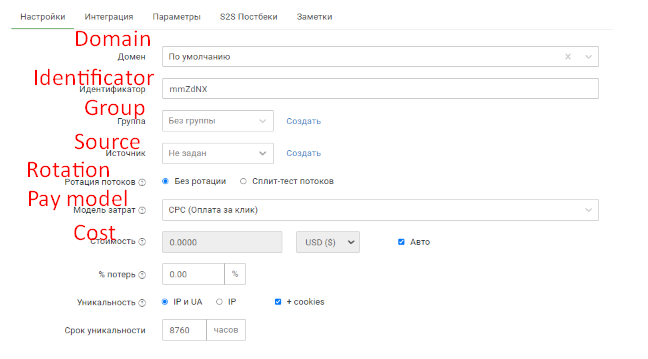
Next, we set up the flows, placing the PWA flow above the general flow. Traffic will be filtered starting from the top flow, as the campaign’s flow rotation setting is “No rotation”, meaning from top to bottom. Here’s how we set the flows: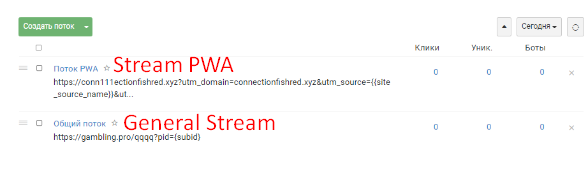
Now, we need to set up filters on the PWA flow: click on the flow, “Filters” and set exactly as shown in the screenshot below. Filters for OS Versions, Browsers, Operating Systems, and Device Types.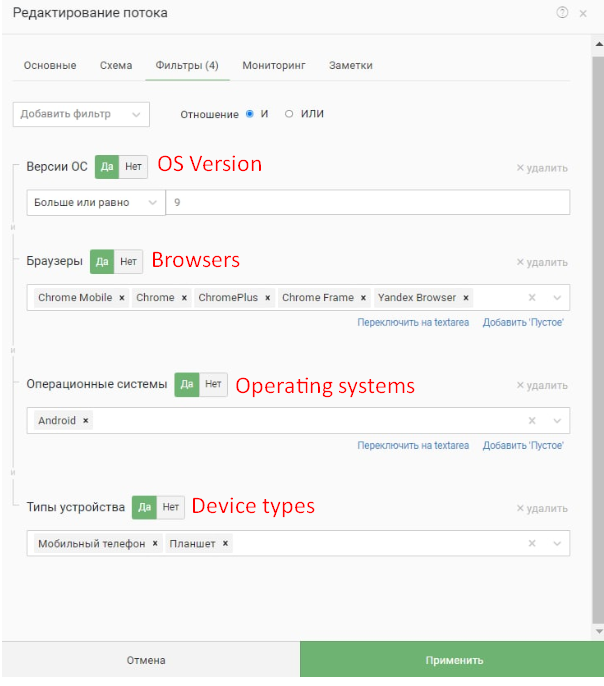
We’ve set up the flows and the campaign in general, now the traffic will go where it’s needed. Here’s the final stage of setting up our flows.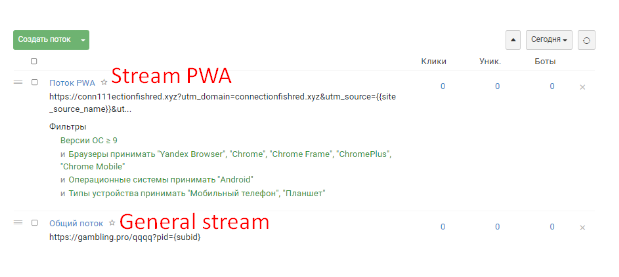
Now, take the campaign link and use it for funneling.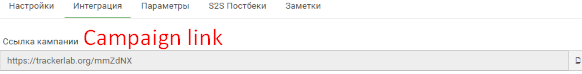
Set up the postback in partner network.
In Keitaro, open the “Services” section in the top right corner of the interface, then “Postback URL”, take this postback link and open the offer page in partner network.
Go to the PWA flow setup, check the box “Use postback”, then check two boxes for registration/deposit and insert your postback link from the “Services Keitaro” section with such a tail:
?payout={income}&status={action}&subid={sub_id_1}¤cy=usd&lead_status=reg&sale_status=first_dep&from=Gambling.pro
We’ve set up the postback for the PWA flow, now go to the setup of the second flow. Do the same, only set the postback with this tail:
?payout={income}&status={action}&subid={pid}¤cy=usd&lead_status=reg&sale_status=first_dep&from=Gambling.pro
Our settings are complete, we can start working!
To conclude! Today we looked at how to prepare flows for funneling from contextual advertising to a PWA application! As you can see, there’s nothing complicated about it, it’s important to carefully go through all the stages as indicated in our article, and everything will work without errors! Do it one-two-three and you’re done!
Stay tuned to our blog GamblingPro to not miss new interesting manuals and articles!